Fostering Student Voice with Student Council
Student voice and choice is of utmost importance in our classrooms, whether you teach the youngest Primary division students or the oldest Senior division students. Elementary school is a crucial time in a student’s life, as it is where they begin to develop their sense of identity and learn essential social and emotional skills. When students feel empowered to share their thoughts and opinions, they are more engaged in the learning process and are better able to take ownership of their education.
One way to support and encourage student voice in school is through student council, which provides students with the opportunity to become involved in their school’s decision-making process and represent their peers. Oftentimes, high schools have student councils, but they are not always commonplace in elementary schools. How can we effectively implement a student council in an elementary school to foster student voice? Let’s explore this further!

Benefits of Student Council in Elementary School
There are a number of benefits of student council to both the students and the school community. Student councils allow students to develop leadership skills as they take on the responsibilities of representing their peers and making decisions that impact the school. By allowing students to have their voice heard and to be an active contributor to their education, they will come to realize that their actions and decisions can make a difference and they can bring positive change to the world around them. Being a member of the student council gives these students a sense of empowerment and encourages them to become active members of their community.
We don’t want our school systems to create passive learners; rather, we want to empower and inspire our students to develop and implement meaningful change in the world! Student council is a great strategy to promote student voice and agency. It provides a platform for students to voice their opinions and ideas, which can be used to determine some school policies and processes, fundraiser ideas, theme days, and special events at the school. This promotes a sense of ownership and involvement in the school community, which can improve student engagement and academic outcomes.

Assembling a Successful Student Council
A successful student council should be diverse and inclusive. “The overall goal of the student council is to represent each grade and the students as a whole and provide leadership for the student body” (classroom.synonym.com). The leaders of the student council could be students from the highest grade, depending on the structure of your school (mine would be Grade 8 students). One way that these student leaders could be chosen would be through an election or vote process, allowing their peers to identify and select which students best represent their class and school community. This strategy in and of itself allows students to exercise their student voice and make the council representative of them.
Another way to assemble a council is through teacher nominations. Teachers could nominate students who they believe would make effective leaders and represent the diverse needs and perspectives of their peers. I believe that it would be beneficial and important to have 1-2 students from each class be “class representatives” on the student council. This allows all voices to be heard from various classes and grades, while also making it easier to communicate information to the larger school community (i.e., class representatives can promote the upcoming fundraiser to their own classes).

Twinkl has curated a few helpful resources to get you started on assembling your own student council (Twinkl – How to Start a Student Council):
The American Student Council Association is a great starting point for your research: https://www.naesp.org/asca.
Many states have their own student council associations, such as the Texas Association of Student Councils: https://www.tasconline.org/what-is-a-student-council-.
The National Education Association has some helpful hints for starting an elementary school student council: http://www.nea.org/tools/tips/Elementary-School-Student-Council.html.
Supporting Student Voice
The more that we as educators can give our students “choice, control, challenge, and opportunities for collaboration, the greater their motivation and engagement will be” (Student Voice: A Growing Movement Within Education That Benefits Students and Teachers, pg. 2). Student council can be a great way to encourage students to share their thinking by creating a safe and inclusive environment where all ideas and opinions are valued. Through regular meetings with teachers and administrators, students can help to plan and facilitate school activities that they would want to participate in. These could be fundraiser activities, like book fairs or dance-a-thons, or community service initiatives, such as food and clothing drives.
Student council could also plan fun events, such as theme days (e.g., jersey days, pajama days), which would help to foster a positive and unified school community. During meetings, students could provide feedback on school policies and programs and have a say in decision-making, such as improving school facilities (e.g., recess equipment) or promoting environmental sustainability (e.g., composting program). All of these different examples of involvement provide students with a sense of agency and allows them to actively contribute to their school community, rather than being passive learners and products of the system.

Differentiating Instruction
Student councils can be a valuable resource for educators looking to differentiate instruction in their classrooms. One way the student council can help educators differentiate instruction is by gathering and analyzing student feedback on learning experiences. Student council could create a student survey where they assessed their learning environment and experiences at school, while also suggesting ways that their learning experience could be improved (i.e., hands-on learning, field trips, outdoor learning experiences, etc.). With this information, educators can tailor their instruction to better meet the diverse needs of their students.
The student feedback could also be used to help guide the student council’s programming. For example, student council members could create and participate in a peer mentor or tutoring program at school, providing additional support to students who need it. This can be particularly helpful for students who may be struggling with specific concepts or skills. Survey feedback about representation could be used to guide in-school initiatives, such as Black History Month programming or a Girl’s Coding and Robotics Club.
Developing Global Competencies
Participating in the student council would provide countless opportunities for students to develop global competencies. Collaboration and communication are at the forefront of the council, allowing students to use their voice to share ideas and communicate change to the larger student body. There will be plenty of opportunities to work through challenges and find solutions to issues occurring within the school. This collaboration will encourage students to exercise their creativity and problem-solving skills.
By working as a student community to represent the diverse needs and perspectives of their peers, student council members develop empathy and respect for others, which strengthens their citizenship competencies. To further this sense of citizenship beyond the school walls, student council could facilitate initiatives that promote global issues such as environmental sustainability, social justice and equity. This can help them develop a global perspective and prepare them for an increasingly interconnected world.

From leadership roles that encourage student voice to developing students’ global competencies, student council provides numerous benefits to elementary school students. Does your elementary school have a student council? How does your student council promote student voice, choice, and agency? What are some important considerations when facilitating a student council? Share your thoughts in the comments section!
Community Connections Project: Community Garden
Community-connected experiential learning opportunities are authentic learning experiences connected to a community outside the school at a local, national or global level. The connection can be a physical on-site experience, a virtual experience or a blended experience. It may involve connecting with people from various cultures in Canada or in other nations and countries. It might be learning from experts in a field of interest or connecting with politicians about a social justice issue.
A project idea I had to create connections between our school and the larger school community would be to create a community garden! Here is the outcome of my brainstorming session about this project idea:
Following my brainstorm session, I created a more formal plan for pitching and implementing this project. The plan outline includes:
- a description of the potential benefits of this project to the school and to the community
- a description of how the project will help students develop the global competencies
- a description of how the project will positively impact student achievement, engagement and well-being
- an implementation plan
- individuals and resources that could be called on in the community to support this project
- a plan for assessing student learning
- creative strategies to allow students to reflect on the experience and apply their learning
The plan for my Community Garden “Community Connections Project” is outlined in the following presentation:
Community Connections Project – Community Garden by Spencer BurtonThis presentation could be use as a pitch to stakeholders to initiate this project at the school site.
What are your thoughts about this community connections project? What ideas do you have for a project that would work well with your school community?
Culturally Responsive Pedagogy and Global Competencies
Culturally Responsive Pedagogy describes “teaching that recognizes all students learn differently and that these differences may be connected to background, language, family structure and social or cultural identity” (Capacity Building Series: Culturally Responsive Pedagogy, pg. 2). Diversity is such an enriching component to learning. It is crucial that we, as educators, value and use students’ diverse cultural backgrounds, through culturally responsive pedagogy, to enhance learning experiences.

Global Competencies refer to a set of “knowledge, skills, attitudes, and values” that help individuals understand and engage with the world around them (OECD: Global Competency for a Global World, pg. 7). These competencies include:
- Critical thinking and problem solving
- Innovation, creativity and entrepreneurship
- Self-directed learning
- Collaboration
- Communication
- Citizenship
Educators build upon these competencies in the classroom, through intentional learning activities, so that students are prepared to be effective and responsible citizens of a global society.

There are several connections between the use of Culturally Responsive Pedagogy and students’ development of Global Competencies. Firstly, in order to be a respectful and effective global citizen, students need to have an understanding of the world around them. By integrating Culturally Responsive Pedagogy into our teaching practice and having students learn about different cultures, ideologies, and perspectives, students will become a more knowledgeable and empathetic citizen of the world.
However, we don’t just want our students to understand the world around them; we want them to be active members of a global community! Educators that are “engaged in the work of culturally responsive pedagogy are ‘committed to collective, not just merely individual empowerment’ such that the impact of this approach to teaching is directed towards making change for all members of society” (Capacity Building Series: Culturally Responsive Pedagogy, pg. 7). Culturally Responsive Pedagogy can help teach students that their voice and actions can make a difference, therefore developing social responsibility, global citizenship, and communication skills. These, too, are important global competencies that all students should develop within our classrooms.
We are only able to solve problems that we are made aware of. Therefore, by intentionally learning about both local and global issues, such as the Sustainable Development Goals, students can develop critical thinking and problem-solving skills that are essential for addressing global issues, especially when they become the adults in society that drive this change. We can also build upon these Global Competencies through a culturally responsive lens; by examining and discussing the ways in which different cultures approach and understand these issues (i.e., what led communities to experience this issue, what are the varying viewpoints from different groups involved), students can develop a deeper understanding of the complexities involved in solving global issues.

Building a Professional Learning Network (PLN) Using Twitter
This workshop will be focused on Building a Professional Learning Network (PLN) Using Twitter. Using Twitter as a platform to learn, communicate, and collaborate with other educators has been valuable in my own professional development, and therefore, I believe it would be beneficial to share this with other educators. Currently, there are only a few other teachers at my school that use Twitter, which seems like a missed opportunity, given how beneficial it has been in my own growth as an educator. This workshop would be best facilitated in-person, as it allows the attendees to engage in hands-on activities, group discussions, and provides a forum for immediate answers to questions.
Workshop Agenda:
- Introduction (5 minutes)
- Building a Professional Learning Network (15 minutes)
- Understanding Twitter (25 minutes)
- Break (5 minutes)
- Hands-On Learning (40 minutes)
- Break (5 minutes)
- Connections (10 minutes)
- Conclusion (5 minutes)
- Post-Workshop Survey (10 minutes)
The Post-Workshop Survey could be sent virtually, or even as a Twitter DM to the attendees to provide them experience with this aspect of Twitter.
Pros and Cons of Professional Learning Networks (PLNs)
There is so much that educators can learn from other educators: new pedagogies, engaging lesson plans, classroom management strategies, just to name a few. While there is much to learn from the teacher in the classroom next door to ours, there is also a wealth of knowledge that we can gain from interacting with educators in other schools, in other cities, or around the world! Professional Learning Networks (PLNs) allow us to make connections with other educators that help to support and enhance our own learning and professional growth. The best part is that it can be as simple as reading someone’s blog or following someone on Twitter!
I began the process of creating my PLN using Twitter as the platform when I first applied for my Bachelor of Education. I started following various teachers in my area and over time it grew to educators around the world. Throughout my B. Ed. and eventually my career, I continued to post resources, reflections, assignments, and my thoughts on education. Selfishly, it was a great way to bank my own ideas so that I could refer back them to later, whether it was to use again for future class or to reference in an interview. Twitter was also a stress-free platform to use, as it is easy to log into Twitter and scroll for 5 mins or less a day and receive a wealth of information (ideas for teaching, a new theory to ponder, etc.).

There are many positives to creating a Professional Learning Networks (PLNs). PLNs provide access to resources and ideas shared by a diverse group of educators. When I log onto Twitter, I can see various lesson ideas within a matter of seconds, without having to search for something specific. I’ve also been able to communicate and collaborate with various educators by replying to tweets or joining in on a Twitter chat. Participating in a PLN has also helped me to stay current in my teaching practice and philosophies. Interestingly enough, I also know that it has helped me to advance in my career. I once had a principal say to me at the beginning of an interview, “I follow you on Twitter, so I feel like I already know you and what type of teacher you are.”

There may be some downsides to participating in a PLNs. Participating in anything takes time, so while it may be easy to scroll through some tweets, some people may want to use their personal time for something other than education-related social media. PLNs can also create a space for you to negatively compare yourself to others. There are so many educators doing amazing things and posting them online, which may cause you to feel as though you are not good enough. It is important to remember that you should always be in a good head space before scrolling through any social media in order to view other’s work as inspiration, rather than comparison. As with any social media platform, Twitter can sometimes get negative… However, you create your own PLN and therefore have the ability to unfollow anyone that doesn’t meet your required level of positivity!
Regardless of what platform you choose to create your Professional Learning Network on, remember your “why” for your PLN: to learn from and engage with others, not to compare yourself or engage in negativity.
Pineapple Charts: A Creative Approach to Professional Development
There are a multitude of ways that training can be delivered to education staff, both formally and informally. It is important to acknowledge that the education system is changing (e.g., new pedagogies and types of technology, while also adjusting to staffing concerns, etc.) and we must adapt to these changes in order to maintain innovative as lifelong learners. A creative approach to teacher training that I have read about and would be interested in trying is Pineapple Charts.
What is it?
Pineapple Charts provide an open invitation for other educators within your school setting to pop into your classroom and watch you facilitate a specific activity or lesson. The goal would be that other educators might learn something from watching and/or participating in your classroom that could be useful or integrated into their own classroom. Simply put, Pineapple Charts provide a space for “meaningful and affirming collaboration” for educators (Edutopia, Opening the Door to Professional Learning).
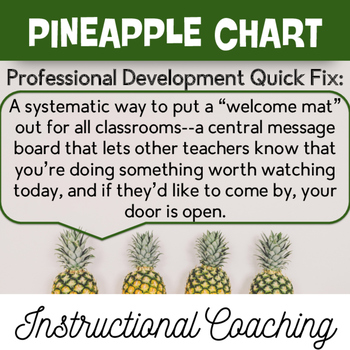
How does it work?
Let’s say you have a tried-and-true lesson that your students enjoy every time you use it. Or, you have designed a new lesson that has your heart and mind pumping with excitement to try. Or, you are going to use a teaching strategy or technology tool that you think other teachers might benefit from seeing in action. Really, any sort of lesson that you think other teacher’s might be interested in, you post that information on the school’s Pineapple Chart. A Pineapple Chart is a blank chart with each day of the week and each period of the school day that is posted in the staffroom (or anywhere teachers gather) or digitally (shared Google Doc) where teachers can fill in information about their lesson (TECA, Pineapple Charts: Learning from Your Peers).
For example, if I know that I am going to teach my students about coding on Spheros on Wednesday right after lunch, I will write that in the Pineapple Chart (e.g., Mr. Burton – Sphero Coding). If this is something that another teacher has been interested in learning more about or seeing in action, but hasn’t found a way of learning that works for them (e.g., online training), they can come attend my lesson at that time. Teachers can either use their planning time, or can rearrange their planning times with other colleagues in the building, to attend this valuable, yet informal professional development.
But, what’s with the pineapple?
Well, pineapples are a symbol of welcoming and hospitality, which fits well with the overall theme of the Pineapple Chart! This approach to teacher training is built on organic, staff-led collaborative learning. When a culture of open-doors and teamwork is fostered and embraced, the level of deep learning that can be achieved is unmatched.

How can this strategy be implemented successfully?
This strategy to teaching training only works if teachers are willing to open their classrooms up to their colleagues. That being said, there may be some things that have to be put in place in order for staff to buy-in. Adrian Cargal, an Instructional Coach and author at Edutopia, outlines 3 key components to successfully implement the Pineapple Chart:
(Edutopia, Opening the Door to Professional Learning).
- It’s a voluntary endeavor: Pushback will be inevitable if it’s a required task.
- The Pineapple Chart is accessible by all employees: A shared document via Google Slides or an equivalent is optimal.
- It’s a connected call to action that inspires others to join in on the fun: Highlight the positive things that you’ve observed in your classroom at every possible opportunity. This will encourage your colleagues to participate and will make the PD experience more collaborative.
Have you used Pineapple Charts in your school setting? What are some ways that staff buy-in could be fostered? What other uses could this strategy be used for? I’d love to hear your thoughts in the comments!
Delivering Training on New Technology
Staff training and professional development of any kind has been increasingly more difficult to deliver to educators in recent years. With the current climate of staffing shortages (minimal amount of supply teachers), school boards are unable to provide many of the in-person training sessions during the school day that they were able to deliver in the past. This presents a challenge for reaching staff with valuable training, especially when the training involves something that affects everyone (i.e., a new learning platform).
Here a few ways that staff training on new technologies can be delivered to effectively reach all staff, while being mindful of their time and the realities of our current staffing climate:
Digital Math Resources
I have compiled a list of 5 resources that support technology in mathematics and that have the ability to transform the Primary/Junior math class! These resources are definitely some that you will want to try and use in your classrooms to benefit and assist math learning.
KnowledgeHook
https://www.knowledgehook.com/
KnowledgeHook is an online program that engages students with immersive game-based activities designed to improve understanding. Teachers are provided with a dashboard that tracks student performance, identifies gaps in understanding, and provides lessons and resources to target those gaps. KnowledgeHook can be used in 3 ways: Missions (students work on tasks individually), Game Shows (students work collaboratively or competitively as a large group), or Paper-Mode (students use printed QR codes to answer multiple choice questions). These activities are great for diagnostic or formative assessments, providing both the students and teachers with immediate feedback about their understanding of a specific topic. It can also be used to differentiate learning, as individual students can be assigned content from any grade level. My school board has provided every teacher with licenses for this resource and I believe it has been a beneficial tool in our math classrooms (not to mention the students love it!).
Scratch
Scratch is an online coding platform. In fact, it is the world’s largest free coding community for kids! With Scratch, students can program their own interactive stories, games, and animations using block-based coding. This platform provides students with an area to create their own animation, view other’s animations, and follow step-by-step tutorial on a number of different topics, such as making a chase game. There are so many possible cross-curriculuar ways to use Scratch, such as animating a story written in Language or creating a dialogue between two characters about something they learned in Science that week. My students have enjoyed using Scratch (and ScratchJr.) to learn how to code, how to think creatively, and and how to work collaboratively towards a common goal.
Toy Theatre
https://toytheater.com/category/teacher-tools/virtual-manipulatives/
Toy Theater is a collection of interactive educational games for elementary students. Their games and tools can be used on computers, tablets, or mobile devices. My favourite part of this website are the virtual manipulatives. There are so many different virtual manipulatives available on the website, such as interactive clocks, 2 colour counters, 3D dice, probability spinners, graph builders, fraction bars, base ten blocks, and many more! The virtual manipulatives offer the opportunity for students to manipulate tools that help them to understand math concepts, which is especially beneficial when physical manipulatives are not available in the classroom. My students have enjoyed using these virtual manipulatives and have found them to be helpful in their learning process, especially when we had to pivot to distance learning throughout the pandemic.
Osmo
Osmo is a gaming accessory that provides hands-on learning activities in which players use objects in the real world to interact with the digital world shown on their tablet. Essentially, there is a mirror that connects to the camera of the tablet, allowing it to capture what is being done on the table in front of it. This allows for the table to become the workspace for the learner as they follow the instructions on the screen to complete the activities, which is determined correct or not using the mirrored camera. Osmo’s games are geared toward embodied learning, meaning their games teach abstract concepts by connecting them to objects and actions in the physical world. There are a variety of games and accessories available, such as coding, tangram, and number activities. I have seen students gravitate towards these activities, as they uniquely combine physical and digital interactions. The games also help to foster social-emotional skills like problem-solving, creativity and perseverance.
Solve Me Puzzles
The iPuzzle project has developed apps for students to explore logic-building and mathematical puzzles in an interactive, digital format. There are three games to play on the website: SolveMe Mobiles, SolveMe Who Am I?, and SolveMe MysteryGrid.
- SolveMe Mobiles: This activity provides students with a hanging mobile, in which they need to figure out the missing value of the shapes. They have to use their understanding of equations and expressions to balance the mobile using the correct numbers.
- SolveMe Who Am I?: This activity features puzzles where a number robot gives clues about what number it is. The goal is to fill in the blanks for the digits to solve for the mystery number.
- SolveMe MysteryGrid: To solve these puzzles, students must place all of the tiles on the grid so that every row and every column contains exactly one type of each tile (similar to sudoku).
The SolveMe Mobiles is something I use on a yearly basis with my students and I have found it to be a positive and beneficial tool. This activity really challenges students to use their knowledge of variables, expressions, equalities, and inequalities, and it gives them a visual representation of what the meaning of the “=” in an equation is.
Creating a Responsive Learning Environment to Teach Coding
With coding being a relatively new addition to many classrooms across the province, there continues to be much work that needs to be done in order to reach equity and inclusion. Many families value mathematics and literacy as the core foundations of education, and therefore place a large amount of emphasis on these subjects. However, many parents were not formally taught coding throughout their formal education, and therefore may be unaware of its inclusion and importance within the mathematics curriculum. It is important to explain to parents and students the “relevance and meaning in what they are learning, to make real-life connections to the curriculum” (Ontario Mathematics Curriculum, 2020, pg. 48). This involves first explaining what coding is (a digital language that tells electronic devices what to do), then explaining where it is used in their daily lives (virtually every electronic device that they use), and finally highlighting the purpose of learning it. Once students are aware of what coding is and why they should learn it, they will feel more included and invested in their learning.
As with all subject areas, it is of utmost importance that our students are represented in what they are learning. “Educators have an obligation to develop and nurture learning environments that are reflective of and responsive to students’ strengths, needs, cultures, and diverse lived experiences, and to set appropriate and high expectations for all” (Ontario Mathematics Curriculum, 2020, pg. 48). When we provide an open forum for students to showcase their coding skills, they can organically represent themselves in their work. For example, when asking students to code a scene on a program like Scratch, students can choose a sprite (a character) that looks like them and adjust the scene in which the sprite is shown. This provides ample opportunity for students to integrate their culture into their work and create a media that represents them.
Coding is typically a new concept that students begin exploring at school before they do so at home, especially with it being included in the mathematics curriculum starting in Grade 1. This puts most students on an equal playing field as they begin learning this concept. However, over time, as students with regular access to technology begin to explore these themes at home, the potential performance gap may continue to widen. This highlights the need to provide equitable access to technology to our students, especially for concepts that can be heavily technology focused, such as coding. It also challenges us as educators to find ways in which we can help develop coding skills with students without relying on technology. One solution that educators can implement in situations where the access to technology is limited is unplugged coding. Unplugged coding activities can provide students with examples of coding that they can continue to practice without the need of a device, such as games and crafts. Kodable offers many unplugged coding activities that would be a hit with students: https://www.kodable.com/learn/unplugged-coding-activities/.
Unfortunately, access to technology is not the only area of inequality that needs to be addressed in order to create a responsive learning environment. Studies show that the percentage of women that fill computer science jobs continues to decline, falling at only 24% in 2017 (GirlsWhoCode.com). This indicates a large inequality in this sector of mathematics and science. A way that my teacher colleagues and I could promote coding equity and inclusion on a school-wide scale would be to create and facilitate a coding club for female students. This club could be facilitated informally, but offering drop-in times for students to practice their coding skills and have access to the school’s technology. It could also be run more formally structured by offering tutorials and lessons to truly deepen their understanding of coding concepts and providing them with the opportunity to develop these skills in a safe and fun environment. There are many resources available online to begin a coding club, such as Girls Who Code (https://girlswhocode.com/get-involved/start-a-club).
By being aware and truly understanding the potential inequalities that are associated with coding, we are in a position where we can work together as a teaching staff to address these concerns. Ensuring that every student has access to technology may be a challenge, however, there are steps that we can take to ensure every student has access to learning opportunities, such as unplugged coding activities or coding clubs. My hope is that by addressing these inequalities, we can create culturally responsive learning environments that support all students!
